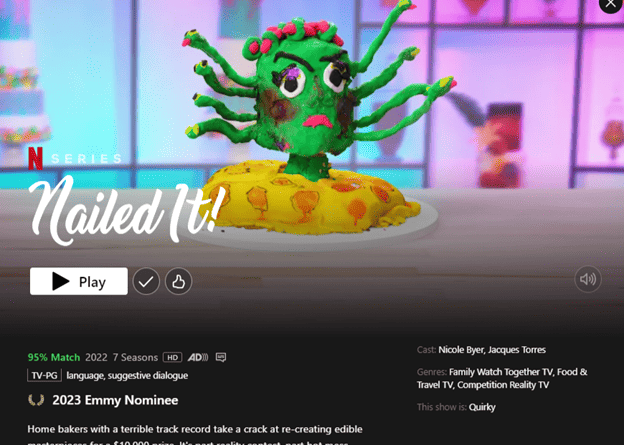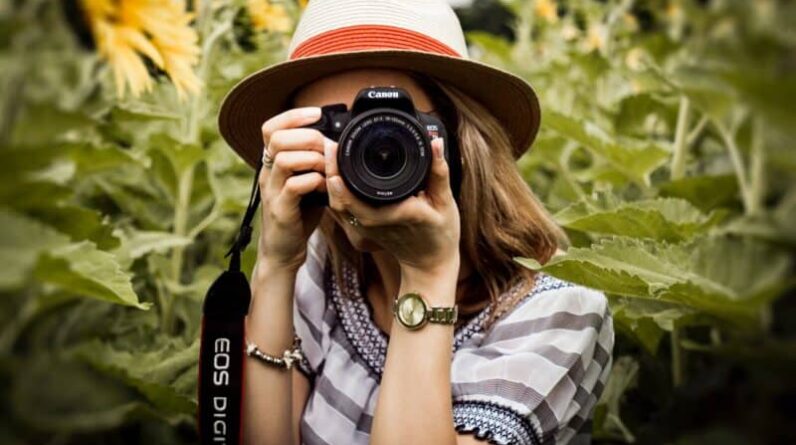Are you looking to add subtitles to your videos effortlessly? Look no further! In this easy step-by-step guide, we will show you how you can add subtitles to your video in just seconds. Whether you want to make your content more accessible or improve engagement, we've got you covered. So, let's dive right in and see how adding subtitles to your video can be a breeze!
Table of Contents
Adding Subtitles to Your Video in Seconds: Easy Step-by-Step Guide!
Introduction
Are you looking to add subtitles to your videos quickly and easily? Whether you're a YouTuber, a content creator, or a business owner, adding subtitles to your videos can be a game-changer. Subtitles not only make your videos more accessible to a wider audience but also improve engagement and boost SEO. In this article, we will guide you through a step-by-step process of adding subtitles to your videos in just seconds. So, grab your popcorn, sit back, and let's dive in!
Why Should You Add Subtitles to Your Videos?
Before we delve into the step-by-step guide, let's take a quick look at why adding subtitles to your videos is essential:
-
Accessibility: By adding subtitles, you make your videos accessible to individuals with hearing impairments or those who prefer watching videos with sound off. This inclusivity can significantly expand your viewer base.
-
Improved Engagement: Studies have shown that videos with subtitles tend to have higher engagement rates. Subtitles help viewers to better understand the content and follow along, leading to increased watch time and viewer retention.
-
Better SEO: Adding subtitles to your videos can enhance your search engine optimization. Search engines crawl through subtitles, allowing them to index your videos more effectively, increasing the chances of appearing in relevant search results.
Now that you understand the importance of subtitles, let's jump into the simple steps to add them to your videos.
Step-by-Step Guide: Adding Subtitles in Seconds
Here is an easy-to-follow guide to help you add subtitles to your videos quickly:
-
Choose a Subtitle Creation Tool: There are numerous subtitle creation tools available online. Some popular options include Rev, Kapwing, and Amara. Select a tool that suits your requirements.
-
Import Your Video: Once you've chosen a tool, import your video into the platform. Most tools support a wide range of video file formats.
-
Transcribe Your Video: Now it's time to transcribe your video. Depending on the tool you've chosen, you can either let the tool automatically generate the transcriptions or manually add them.
-
Edit and Sync the Subtitles: After transcribing, you can edit and sync the subtitles to match the dialogue and timing in your video. This step is crucial to ensure accurate subtitle placement.
-
Choose the Subtitle Style: Most subtitle creation tools offer different subtitle styles. Choose a style that matches your video's aesthetics and theme.
-
Export and Download: Once you are satisfied with your subtitle placement and style, export the subtitles and download them to your computer.
-
Add the Subtitles to Your Video: Finally, using your video editing software, import your video and add the downloaded subtitle file. Ensure that the subtitles are correctly aligned with the video's dialogue.
And there you have it! You've successfully added subtitles to your video in just a few simple steps.
Frequently Asked Questions
Here are some frequently asked questions about adding subtitles to videos:
-
Can I add subtitles to my video after it's been uploaded to YouTube?
Yes, you can! Using YouTube's subtitle editor, you can add and edit subtitles even after your video has been uploaded. -
Do subtitles affect my video's SEO?
Absolutely! Subtitles help search engines understand the content of your video better, which can positively impact your video's SEO rankings. -
Can I hire a professional to create subtitles for my videos?
Yes, you can hire professionals to create subtitles for your videos. There are specialized captioning and transcription services available that can ensure high-quality subtitles. -
Are there any free subtitle creation tools I can use?
Yes, there are several free subtitle creation tools available online, such as VLC Media Player, Aegisub, and Subtitle Workshop. -
How can I make my subtitles more visually appealing?
To make your subtitles visually appealing, choose a font that is easy to read and a contrasting color that stands out against the video's background.
Conclusion
Adding subtitles to your videos can have a significant impact on your audience reach, engagement, and SEO ranking. By following the simple steps outlined in this article, you can easily add subtitles to your videos in just seconds. Remember, accessibility and inclusivity are key in today's digital landscape, so don't miss out on the opportunity to make your content accessible to all. Start adding subtitles to your videos today and watch your viewer base grow!
Disclaimer: This article is for educational purposes only and does not guarantee earnings or provide financial advice.
Follow us on Instagram for more content!