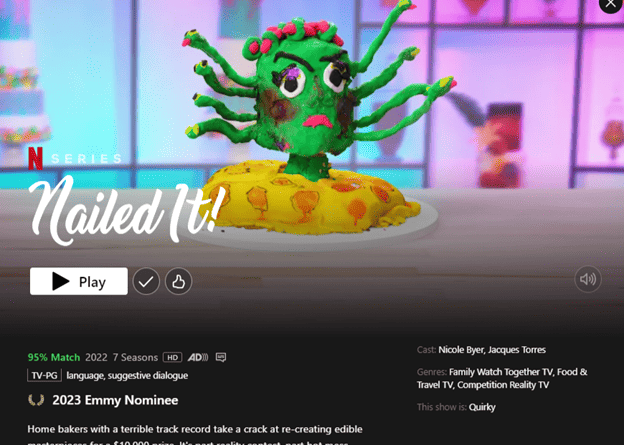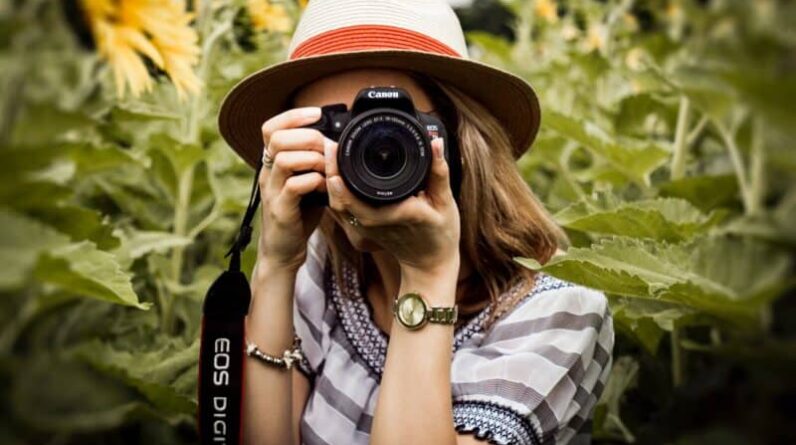Imagine the era where you have an array of avenues to tap into the world of free internet legally. As fortunate as you are in 2023, you're living this era. You can opt for the FreedomPop service without forking out a penny, or get hooked up with 10 free hours of NetZero's dial-up service every month. Or how about discovering new WiFi spots with WiFiMap, WiFi Free Spot, and InstaBridge applications, or just sipping your coffee as you use high-speed Internet at local cafes? Alternatively, the Affordable Connectivity Program offers a great deal of help for eligible households struggling with internet bills, or perhaps you might consider a fair deal with a neighbor to share their WiFi or just use your phone as a hotspot. There's even a fun DIY project for a free internet device at your fingertips. It is crucial, however, to be responsible about your data protection, especially on public networks, by using trusted VPNs such as NordVPN. Each of these options bears testimony to the fact that accessing free internet has never been easier, or more legal. So let's discover them together, shall we?
Table of Contents
Exploring FreedomPop
Understanding FreedomPop's Offering
FreedomPop is a unique wireless internet service provider that offers internet plans starting at a shocking $0.00. This means you get to enjoy their services from absolutely no cost. They're a fantastic option if you're interested in the potential for a free ride on the information superhighway. It's great for the budget-conscious or those with lower internet needs.
How to Get Started With FreedomPop
Getting started with FreedomPop is pretty straightforward and accessible. You would need to check their website or a selling platform where their services are offered. Before subscribing, ensure that you thoroughly read and understand the terms and conditions as well as what the $0.00 offering entails.
Benefits and Drawbacks of FreedomPop
The big perk of FreedomPop is the potential for free internet service. This is an amazing option for staying connected without breaking the bank. However, there may be limitations to this service. For example, the data allocation might be underwhelming if you're a heavy internet user. It also is crucial to verify the network coverage and reliability in your area.
Discovering NetZero
Understanding the NetZero Plan
NetZero is another interesting option for potentially free internet service. They offer up to 10 hours of free dial-up internet service each month, assuming you have a functional phone line. Dial-up is an older form of internet technology that may suit those with basic internet needs well.
Requirements for Accessing the NetZero Internet Service
To access NetZero's service, you'd require a standard phone line and a computer that supports dial-up connectivity. NetZero offers free software to install the service. Bear in mind, while dial-up is less common nowadays, it comes with its unique nostalgic tone of the internet getting connected.
Advantages and Disadvantages of NetZero
Accessing the internet for free is the clear advantage of NetZero. It's especially great if your needs are limited to checking emails and light web browsing. However, if you're into online gaming or regularly streaming online content, the slower pace of dial-up connectivity may prove frustrating.

Using WifiMap for Free Internet
Features of WifiMap
WifiMap is a savvy mobile application enabling you to locate and use millions of Wi-Fi hotspots around the globe for free. The app also features crowd-sourced password sharing, expanding the range of networks for its users.
Tips for Optimal Utilization of WifiMap
For the best experience when using WifiMap, it’s essential to keep your application updated, allowing you to access new features and a larger network of Wi-Fi spots. Additionally, contribute whenever you can by sharing passwords for public networks. This helps the community to grow and creates a kind of give-and-take relationship.
Pros and Cons of WifiMap
An obvious pro to WifiMap is the potential for free internet just about everywhere. The crowd-sourced model also keeps the database growing constantly. A possible downside is that you may find hotspots that are overcrowded or may have inconsistent connectivity. Depending on crowd data for passwords might also restrict the number of sure-shot connections.
Using Wifi Free Spot
How Wifi Free Spot Works
Wifi Free Spot is a fascinating online directory that catalogues various free Wi-Fi locations per state and category, such as hotels, coffee shops, airports, and more. It's a free site that operates with the simple click of a mouse, no sign-up or payment required.
Finding the Best Spots Using Wifi Free Spot
Finding the best spots using Wifi Free Spot requires exploring their extensive directory. The categorization and prominent naming conventions in the directory make it easy to find the best connections and places offering free Wi-Fi.
Limitations of Wifi Free Spot
Wifi Free Spot is a fantastic tool, but the Wi-Fi quality is wholly dependent on the individual establishments. Some places may ask for a purchase or have a time limit. It's good to know these details to avoid unpleasant surprises.

Leveraging InstaBridge
Brief on InstaBridge Services
InstaBridge is a mobile application offering constantly updated information on Wi-Fi hotspots and their passwords, which users can freely use. InstaBridge also allows you to share your home Wi-Fi with friends, all without revealing your password.
How to Effectively Use InstaBridge
Consistent updates are important for the best use of InstaBridge—this ensures you have information on new hotspots. Use the interactive maps to locate connections near you. Remember, the more active you are in sharing, the more you tend to receive from the friendly InstaBridge community.
Downsides and Upsides of InstaBridge
InstaBridge is a user-friendly app and a great way to find and share Wi-Fi hotspots. However, its reliability is dependent on the constantly varying crowd-sourced data. Ensure you have another backup internet source to prepare for any inconsistencies this may cause.
Accessing Free Wifi in Coffee Shops
Identifying Coffee Shops with Free Internet
Many coffee shops graciously provide free high-speed internet to customers. Chain and even small local coffee shops often offer this amenity. Make sure you confirm via signs or by asking the staff.
Considerations When Using Coffee Shop Internet
Bear in mind, this free source of internet is public, and therefore it's essential to ensure your data's protection. Use a high-quality VPN, such as Nord VPN, to safeguard your information. Also, be respectful of the shop's rules—don't linger without making a purchase, and only consume the seating space as necessary.
Potential Challenges with Coffee Shop Internet
While coffee shop internet is a fabulous resource, expect restrictions. Some places limit use to certain hours, cap data usage, or block access to specific websites (like streaming platforms). You may also have to deal with a crowded network during peak hours.

Understanding The Affordable Connectivity Program (ACP)
Overview of the ACP
The Affordable Connectivity Program (ACP) is a federal assistance program in the US, which helps eligible households by providing funds towards their internet bills. The assistance ranges between $30 and $75 per month.
Understanding the Eligibility Criteria for ACP
Eligibility for ACP depends on meeting certain qualifications. For instance, households may qualify based on income, participation in certain federal assistance programs, or due to receiving benefits as a school lunch program participant.
Benefits and Potential Issues of ACP
This program is a great relief for qualifying families, offering significant monthly savings on internet bills. However, the process to verify the eligibility might take time, and it is exclusive to the United States.
Negotiating Internet Sharing with Neighbours
Steps to Negotiating Internet Sharing
If you have friendly neighbours and a strong sense of community, you might be able to negotiate sharing your neighbour's internet. Start a friendly conversation about the prospect, and make sure to offer something in return—helping with groceries, lawn care, or contributing towards their internet bill. If both parties agree, it could be a win-win situation for everyone involved.
Legal Considerations When Sharing Internet with Neighbours
While it's typically permissible to share Wi-Fi with a close neighbour, you should thoroughly review your Internet Service Provider's policy to avoid breaching any terms of service. Some providers may not allow password sharing or have restrictions on the number of devices that use a single connection.
Possible Challenges with Shared Internet
Before negotiating an agreement, consider potential issues. Quality, speed and connectivity might drop with multiple users. Your neighbour could change the password or decide to quit sharing at any time. Balance the pros and cons and communicate openly with your neighbour to avoid misunderstandings.

Using Your Phone as a Hotspot
Turning Your Phone into a Mobile Hotspot
Should you have no other option, you can turn your phone into a mobile hotspot. You can share your mobile data by creating a Wi-Fi network to which devices can connect. This is easily done within the settings of most smartphones.
Potential Costs and Benefits of Phone Hotspots
Creating a hotspot is a quick way to access internet on your devices. It's handy for travel or at places without free Wi-Fi. However, this might lead to increased data charges from your mobile carrier. Evaluate your data plan and how much data you'll need before using this as your primary internet source.
Challenges and Solutions When Using Phone Hotspots
While using your phone as a hotspot is convenient, it can face issues. Using the internet while simultaneously providing a hotspot can quickly drain your phone battery. It also has a limited range. Keep your charging cable handy, and manage the connections to avoid any drop in speed.
Creating a Free DIY Internet Device
Guide on Creating a DIY Internet Device
Creating a DIY internet device to pick up Wi-Fi signals can be a fun and rewarding project. There are various online tutorials on how to get started. Make sure you have the necessary hardware components, the right software installations and follow the steps diligently.
Possible Issues and Solutions in Using a DIY Device
While making your own internet device sounds exciting, it involves some technical know-how. You may experience bugs or performance issues and need technical skills to troubleshoot. If the process becomes overwhelming, consider reaching out to tech-savvy friends or online DIY communities for help.
Cost-efficient Ways of Creating a DIY Device
Look for accessible materials for building your device, such as old routers or antennas—recycling these can save you money. Pay careful attention to the instructions at every step to avoid unnecessary purchases.
Navigating free internet options calls for a balance of resourcefulness, patience, and being aware of the possible trade-offs. It can significantly bring down your monthly bills, helping you take one step towards digital freedom. Enjoy surfing the wave of wireless connectivity!