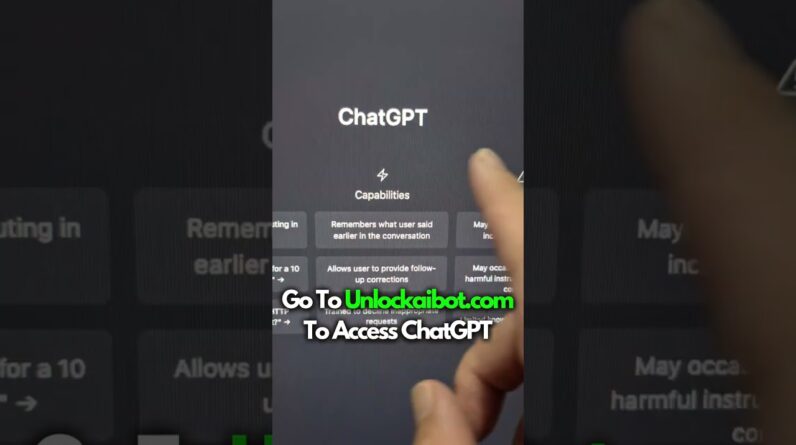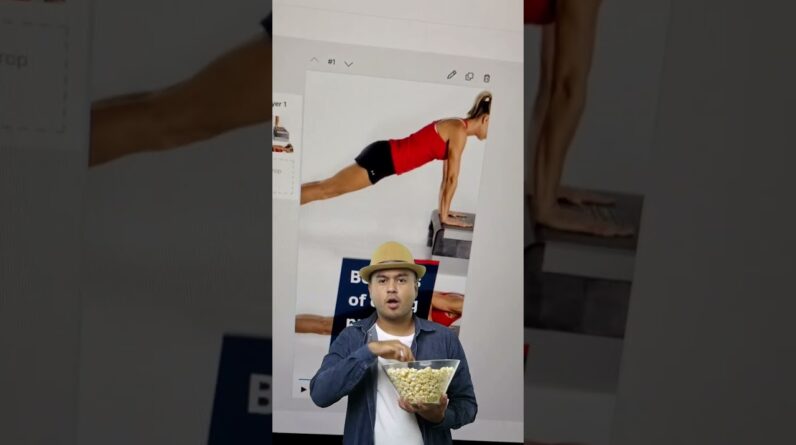so i woke up today and realized i want to become a millionaire by the end of summer now i'm halfway there but how can i reach there even quicker well firstly i'm definitely not going to be able to work more hours or spend my time on something else as time is limited i have a whole amazon business to handle and i'm sure you guys have a lot of things in life as well plus it's been said you cannot exchange time for money so i sat down in my favorite top and wore my thinking cap while writing down potential passive income ideas i could start straight away after countless hours of extensive research hard work and tears i found two methods i could use one was selling stock images and one was ea forex trading can you guess who i went for yep it was forex trading but i do have a career in photography right anyways jokes aside i'm sure you guys are aware of me trying forex robots in the past but let's be honest i didn't have much experience finding the best ones but now that i have some cash to play around with let's go make some bread or blow my account up but you don't worry you can sit back enjoy this video while i show you exactly how to find a port and set it up but for all of this make sure you leave a like because i've heard the more likes i will get the more the bot will make and just for this video any money generated by this spot i'll put amazon gift card codes throughout this video so make sure you watch the entire video now the first thing i needed to do was to find a good bot i sat down once again in my thinking corner and started digging away i went on mql5.com which has all the bots free and paid ones i mean look at the reviews as were rolling with money i could picture myself in a lambo driving down wembley but later i did come across something shocking or let's say dark truth most year makers are smart they provide free bots in order to get customers to write free reviews in exchange for an upgraded package so this is how the expensive bots have a lot of good reviews so you can literally never be sure if the bot is legit or not after procrastinating for a few minutes i went back to looking for a bot all right so let me show you guys how the mql5 website looks and where you can find the robot so this is the mql5 website and you simply press on the market button at the top and right here on the left hand side there's a menu and under mt4 metatrader 4 you will see experts just click on that and you will get all the eas available which you can buy or even get it for free there's a new category there's a free category and there's a paid category now for this video i thought why not make it more interesting rather than just going with one robot like a paid robot why not compare a paid robot with a free robot to see if i can make more money with the free robot than the paid one so the free robot i've decided to go ahead with is the dark venus it's got really good reviews it's free and it also works on a lot of different pairs for example the euro usd the gbp usd the au the australian and the us dollar and all this stuff so this is the robo i went ahead with for the free one now the paid one is really difficult to find because you can't really know whether the paid one's gonna be a good robot as i already mentioned how people can fake reviews so when it came to finding a paid robot i had to look for a long long time now there was one robot which i really wanted to try out it's a robot i have used in the past but i stopped using it around one year ago and i don't know how it's going to perform now now the way i found this paid robot was simply following my gut feeling and just making sure had five star reviews and i read through each and every review to see that they were not all matching now yes there were some reviews which were literally the same so i did have a feeling that this robot might not be the one but i thought it's just the 8 pounds so why not just invest that and see if it still makes me money it's actually 30 no pounds now as you can see it says install on terminal and it does not say buy now because i have bought this robot already wherever you see the buy now button just click on that and you should be able to fill in your car details and that robot will be yours now i'm going to show you how you can install this on your terminal your metatrader 4 terminal and you can start trading with this now if you're new to this forex robot world then let me tell you guys a few things which you need to know to be able to run these robots the first one is that you need something called a vps which is a virtual private server it's basically a virtual computer which can stay on 24 7 because you don't want to run the robot on your computer because if you keep it on for let's say seven days a week and not turn off at all then it might damage your computer which is the reason why having a virtual private server will allow you to simply have your robo running on that while you can turn off your computer and do whatever the hell you want with your computer now there are many companies which provide you a vps but the one i have used in the past and is probably the cheapest i have found is called accu web hosting yeah i don't know what happened to my voice the second thing you will need is a brokerage account now you cannot directly trade into the forex market without having a brokerage account the brokerage account will simply trade behalf of you when you have an account with them the one i use and it's probably the best one out there again this is no financial advice this just the one i have used is ic market you can get the vps and sign up to ic market using the link in the description if you want to get started as well so this is the accu web hosting platform where you're gonna get the vps from now under the vps hosting toolbar you will see there is something called forex trading vps just click on that and as you can see you can get vps for 12 a month now this is really cheap compared to many other providers out there as i said they're not sponsoring this video anything it's just something i'm using for this video you need to press order now and then you need to just fill in this information which as you can see right here for the host name you can simply put in your name for the robot password you can put in i guess whatever password you want to put in and for ns1 prefix and ns2 prefix you can just put n a and that's pretty much it you do not touch any of these settings then you press continue now the reason why it says 15 dollars here because it's 12 pounds per month if you buy the yearly package but if you go for the monthly package is 15 dollars a month now i have bought two vps so i can run both robots on different servers and the status won't be active once you buy it because they will have to approve it and then they will send you the details right here but once it's approved you can simply click on the vps and then you have to go to additional information and here you will see how to set it up or how to connect to the vps on a windows on a mac or linux now for this video i'm going to be using mac to connect with a vps server but if you're on windows you can simply watch this video right here and as you can see it shows me the ip address as well as the port and the password and the username which i can use to log in or get into that virtual private server now if you're on a mac just like me then the first thing you need to do is go on the app store and download microsoft remote desktop as you can see i already installed it the way it looks is just like this once you open it it will just say pieces and all your virtual private servers will show up here so if you want to add your one once you have received the information of the vps you simply need to press this plus button which says add desktop and then add pc right here where it says pc name you will need to put the ip address of the actual vps as you can see the whole full address including the last bit right here for the friendly name you could name it anything you want it doesn't really matter and then you will need to simply press on add then you can connect it by clicking on it and under username and password you simply need to add this username and this password and this should allow you to access the vps now once you're inside the virtual private server this is how it looks it will just say windows server 2012 or whatever server version is the first thing you need to do is download metatrader4 and you can do this by logging into your brokerage account in my case it's ic market it will allow me to download metatrader4 directly from that the metatrader4 is the application where i will be putting my robot to start working as well as where all the trades will open now once you're on the mt4 terminal the first thing you need to do after you're logged into your trading account is log go to file and log into the mql5 community which means you're going to be able to access the robot which you have bought to be able to add it here and it will start working for you so once you're logged in and when you go under the market tab which is right here and go to the purchase section you'll be able to see that all the robots which you have bought you'll be able to see right here so for example in other cases the dark vein is an idea pro gold and all you have to do is simply press open and that will be added into the expert advisors section right here as you can see on the side and then you can see market and dark venus right here i've opened the gbp usd and the euro usd chart and all i'm going to do is click on the dark minus robot and simply drag and drop it onto the chart that's how you start a robot and then i can either check the settings in my case i'm just going to use the settings which are set by the owner of this robot and just press ok now as long as i see this this guy right here has a smiley face i know it's working now the reason why i said about the smiley face because make sure you press on this auto trading button before you actually drag and drop the robot because i made a mistake and for one whole day it was an auto trading as you can see i unclicked on auto trading and this gun is becoming a sad face now when i press on auto trading it's going to become a small face as you can see it's now a smiley face i'm going to do the same thing for the euro usd chart and as you can see it is going to be working that now that's it that's literally how you set up a robot now i can close this private vps and it will continue working even if i shut my laptop down because the virtual server is not on my computer it's somewhere in america where they have literally thousands of other vps going on at the moment so now we'll come back tomorrow to see how these bots will perform i'm i'm hoping the paid one does better than the free one but it's going to be really interesting to see how much i make in 24 or maybe 48 hours all right so it's day two of trading with the forex robo and while we're speaking it's just one hour left until the 48 hours are finished and then we'll see the results and let me tell you something the robots are actually performing much much better than i expected now while we're one hour left let me tell you guys few interesting what i mean interesting really good facts about the forex market fact number one the forex market trades 6.6 trillion dollars a day it is considered the largest financial market in the world more common than stock market itself fact 2 the us dollar is the most traded currency it holds 80 percent of all forex trades fact 3 did you know that gbp usd currency pair is also known as the cable in forex the reason why the period is called cable is that before the time of satellites and fiber optics the london and new york exchange were connected by a giant steel that ran under the atlantic fact number four another interesting fact about forex is the way traders are categorized bulls are those who are optimistic and believe the market will go up and bays are the downbeat ones expecting the market to fool the names came from the fact that a bull strikes upwards and base swiped downwards and the fifth and final fact is that most institutions also trade using bots however the difference between you and the institutions using a bot is that they place hundreds of trades in a day or maybe thousands of trades in a day and that will all add up to millions whereas your bot or you can't take that risk which is why you'll probably make few hundred or even few pounds now i don't know if this is a myth but some believe that for every trade you place your brokerage places a trade against you in the hope of beating you all right so it's time to see the results of both forex robots because it's time it's this exact time when i turned the bots on two days ago which is 48 hours ago and so it's gonna be interesting and all this money i've made here i'm gonna be giving it away or you probably have seen gift card codes or amazon codes throughout this video so if you already claimed it well done but if not there's still going to be few left which you can probably claim soon so let's go on to the first robot which is actually a paid robot let me just check if it's this one so no this is actually the free robot and as you can see this robo right here has made us a total off 47 pounds in profit in two days now bear in mind this is a complete free robot which i go off as you already seen that i literally just bought and installed it my balance started at 250 and currently is at 298 now i do have currently minus 13 pounds in in trade which i currently open however if those trade closes in positive that means i will make more money now let's move on to the paid one and see if that has actually made more or not all right so now what you see on the screen is the paid robot and i only use this robot on two charts only and it's made a total of 85 pounds in just two days this is literally almost double than what the free robot made even though the free robot ran on four charts whereas this only ran on two charts this makes this robot a lot less riskier in terms of the risk we were taking however this robot is the one which i paid money for as well but that being said i bought the robot for 30 pounds and the free robot made me 47 pounds so if i take the 30 pound out from what the paid robo has made me i'll probably get to the same amount as what the free robot made me on the paid one two so overall in total we have made 85 plus 47 which is equals to 132 pounds now all this money i made i'll be giving away in gift card codes and as i already mentioned if you have been watching since the start you have probably seen fewer gift card cards already so this is how i traded for example for 48 hours and made a total of 132 pounds now the only thing i'm gonna mention here is that forex robot are something which you cannot rely on hundred percent because when the market was volatile you could lose that money as well which will put your money in i put the money which i was ready to lose so if you're gonna use a robot just know that no one can predict the market and you can lose everything you put in there and i definitely wanted to become a millionaire overnight but i don't think you can with forex robot because as i said you could either lose everything or you could make a good amount of money only anyway if you did enjoy this video don't forget to hit that like button and subscribe because i post these kind of videos every single week and turn the bell on so you never miss one also if you enjoyed this video but you want to try out something which is a lot more less riskier then you might want to check out this video which is my amazon fba guide or a video on amazon fba which you want to check out and it tells you everything about amazon fba why i do amazon fba and if you want to start amazon fba so i'll see you in that video