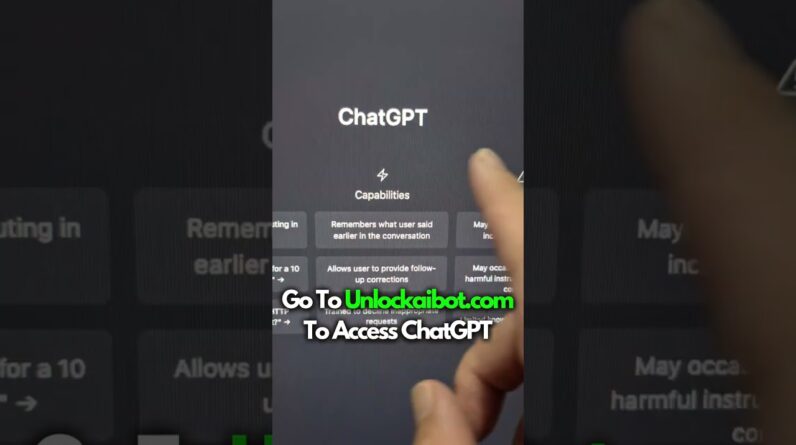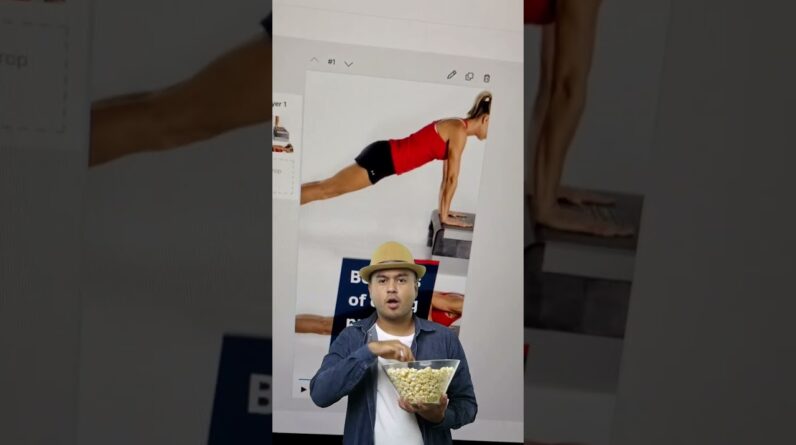Artists around the world use various Adobe
products to create everything from the icons you see on a website to the movies you watch
in a theater. We all know about Photoshop, but can you name
the rest of the Adobe products shown here? To make it more confusing, in each category
Adobe has several products which may seem like they do the same thing, thus raising
questions like these… Adobe makes so many software that it can be
quite overwhelming for even a professional to understand what each one is used for. So, I made this video to quickly give you
an overview of all adobe products as I couldn’t find a similar guide anywhere else, not even
in Adobe’s own website.
So, let’s start with
Adobe Photoshop which Is the software you want if you need
to manipulate photos professionally. But that is pretty self-explanatory as it
is so famous that the word ‘photoshop’ is now considered a verb in the English language. Photoshop is a versatile tool which is great
for making posters, advertisements, wallpapers, and digital artwork. Artists use it to draw, sketch and even paint
digitally. Photographers use it to enhance and retouch
their photos. Meanwhile, youtubers use it to make cringy
clickbait thumbnails. Then there is
Adobe Illustrator which may look pretty similar to photoshop
at first glance as it is also used for designing images, but the key difference is in how they
store the artwork.
Photoshop works with raster-art which means
that all photos are stored as pixels. Illustrator on the other hand works with vector-art,
which means that the artwork is stored as mathematical equations. Raster art will get pixelated if you enlarge
it beyond its resolution, however the vector-art can be infinitely enlarged without losing
any quality. The disadvantage of vector-art is that it
cannot be used for anything detailed like photographs, hence we have two separate tools
for each purpose.
Illustrator is great for making icons, logos,
posters and graphics which can then be used in other projects. Next is
Adobe InDesign which is a publishing software that excels
at projects which require multi-page layouts like magazines, newspapers, presentations,
and books. It is good for arranging large amount of text
and photos into nice layouts which can then be directly handed off for printing. Making a magazine is a tough job which require
collaboration of several professionals from various fields including editors, writers,
photographers and designers. So, to help them collaborate, there is
Adobe InCopy which is a text editor that allows writers
to write the text content while designers are simultaneously working on the graphics
of the same document in InDesign. This significantly improves the efficiency
as several people can work on the same project at the same time thus making it possible for
magazines to maintain their rapid schedules. Next is
Adobe lightroom Which is a photo editing software similar
to photoshop, however it is specifically designed for making minor edits like color-balance,
brightness or contrast of large collections of photos.
It doesn't have pixel level control found
in Photoshop, but that also make it far easier to learn. Professional photographers use it in their
workflow as a photo management system for efficiently cataloging, organizing and post
processing thousands of photos. Then there is
Adobe Bridge which is an easy to use visual media manager
that allows you to organize, browse and view your media files. Q:But, didn’t you just say that lightroom
is for organizing media files? Yes.. I did, but Bridge can handle more types of
files and it is more like a universal file manager which works together with all other
Adobe software whereas lightroom is specifically designed to suite a photographer’s workflow. Next is
Adobe Premiere-pro Which is a professional video editing tool
used for making everything from youtube videos to blockbuster movies. You can cut, edit and trim large number of
clips and then sequentially arrange them on a layered timeline where you can add various
effects to your video.
You can also add text, transition, audio effects
and much more. Speaking of effects,
Adobe After-Effects is a powerful software for creating all kinds
of visual effects. It is basically the photoshop for videos. It is commonly used for creating animations,
motion graphics, and other cinematic effects. Q:If After-effects is so powerful, then why
do I need Premier-pro? umm.. because you can only work with one video
at a time in After-effects as it is not designed for editing the final sequence of the video,
so after you create the visual effects you need to export it to Premiere-pro to make
the final video.
Now, if you want to render your video, there
is Adobe Media-encoder
which is a specialized software for rendering the video you have created in Premier-pro
or After-effects. Typically the original file size could be
huge so it needs to be compressed and converted into a file format and resolution which can
be smoothly played in various devices which may not have powerful processors or tons of
RAM. Next is
Adobe Prelude Which is a video editing tool dedicated for
rough-cutting and organizing a large amount of videos. A movie might have several hours of footage
shot with different cameras, so prelude is used to chop off unnecessary parts, sync various
shots and tag the content before it is sent to the main editing team. Audio is important too, so there is Adobe Audition
which is a dedicated audio editing software designed to record, edit and mix audio. Next is
Adobe Flash-professional which is a software used to make simple 2D
animations, games and applications. If you have been on the internet for a while,
you may have come across some sites asking you to install adobe flash player to play
certain games or videos.

Those games were made with Flash. To make it more confusing, there is also a
different software called Adobe Flash Builder which is also used for making games and apps,
but this one is more focused in programming than animation. Then there is another software called Adobe
Scout which is just used for analyzing performance issues in the games made with flash! Q:But..but.. Isn’t flash DEAD… due to performance issues..? Yes…due to increasing popularity of better
technologies like HTML5, and bad press from basically everyone on the internet, Adobe
renamed Flash to Adobe Animate
and added several new features so that you can export your animations in more formats
including HTML5.
Now, there is a cross-platform technology
called Adobe Air that allows you to make apps and games within Animate for several operating
systems including Android and IOS. Next is
Adobe Character-animator which makes it possible to create 2D characters
without having to animate it frame-by-frame. It uses the webcam to copy your facial expressions
and magically make your character imitate you. This saves a lot of time as you don’t need
to go through the pain of lip-syncing your characters manually. Then there is
Adobe Dimension which makes it easy for graphic-designers
to add 3D models in a 2D image to create photorealistic composite of both elements. This is useful in making product models for
advertisements, prototyping and package design. The professional software typically used for
3D modeling are extremely complex and have a steep learning curve, so the idea of Adobe
dimension is to make the basic 3D modelling as simple as photoshop.
Speaking of 3D,
Adobe Fuse Is another tool for making 3D models, however
this one is specialized in making human models which you can then export to photoshop or
any other 3D software. It is pretty simple to use even though you
can create highly customizable models by changing their physical attributes, clothes, textures,
colors, etc. Then there is
Adobe XD which is a user-experience and user-Interface
prototyping tool for designing apps. It allows you quickly make the mockup of your
app so that everyone can see and discuss it before developers start doing the hard work
of coding it. If you want to develop this user interface
into a website, there is Adobe DreamWeaver
Which is a web-designing software which lets you visually make websites without having
to touch the code, but it also features a powerful code editor which supports numerous
programming languages, thus letting you customize the design however you like. If you have ever used PDF files, you might
know Adobe Acrobat-reader
Which is a standard piece of software for viewing, printing and signing all kinds of
PDF documents. But, if you want to make PDF files you need
Adobe Acrobat-Pro Which Is used to create, edit, and manage
PDF documents.
Adobe sells all the things I mentioned till
now in a bundle called Adobe Creative-Cloud
Which is a subscription that costs around $80 a month. And, then there is
Adobe Stock Where you can buy stock photos, videos and
3D models. But, If you want good fonts, you can buy it
from Adobe Typekit
and If you are done making your creative work, then you can post it to
Adobe Behance Which is an online social media platform where
creators around the world share their works for self promotion. And, if you want to promote your work in your
own website, there is Adobe Portfolio
Which can be used to make basic websites using your photos. If you find all these too complicated and
want something simple, then there is Adobe Photoshop-elements and Adobe Premiere-elements
which are dumbed down versions of their professional counterparts.
But, if you want something simpler, then there
is Adobe Spark
which is a free online graphic design app that can do basic stuff like adding text to
a photo or making simple videos using your photos. If you want to develop web-applications there
is Adobe ColdFusion
Which is a programming language created over two decades ago along with its development
platform, but it is now steadily declining in popularity. And, it doesn't end there. We have only talked about desktop applications
used for creative purposes, but if you are more into marketing, analytics or management,
there is Adobe Experience-cloud
Which has its own set of subproducts for everything from social-media campaigns to managing when
to show ads on TV channels.
And, several of the software we discussed
till now have their smartphone app counterparts like Adobe Photoshop-express, Adobe Premiere-clip,
Adobe Illustrator-draw or Adobe Lightroom-for-mobile. And we are not even talking about the software
Adobe makes for businesses like Adobe RoboHelp which is used to create and
manage large knowledge bases like the ones you find in the Help page of some websites
or Adobe Presenter used to make interactive slideshows
or Adobe Captivate which is used for creating
elearning courses or Adobe FrameMaker which is used for writing
large technical documents. There are also countless Adobe software which
has been recently discontinued like Adobe Speedgrade which is a video color correction
software or Adobe Story-Plus which is a screen-writing
tool for movie scripts or Adobe Muse which is a website builder or
Adobe FireWorks which is a graphics design tool for web-designers!? That is a lot of Adobe products for one video. So, as you can see, it requires a lot of hard
work to make a quality video.
And, I only have like 29 subscribers. So, if you enjoyed watching this video and
want more such videos, consider subscribing to this channel. Thanks for watching..